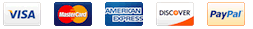FotosizerStandard Edition |

FotosizerProfessional Edition |
|
|
|
|
|
|
|
|
|
|
|
|
|
|
|
|
Download Now
Free |
Download Now
Buy Now
$ 18.50 USD |
Compare features... |
|

System Requirements
- Windows
 XP/
XP/ Vista/
Vista/ Windows 7/
Windows 7/ Windows 8, 8.1, 10/
Windows 8, 8.1, 10/ Windows 11 (32 and 64 bit)
Windows 11 (32 and 64 bit) - 2GB RAM
- 50MB of free hard drive space
- SVGA or Higher Resolution Display with 800x600 or higher resolution
- Mouse
- Keyboard
- Microsoft .NET Framework 2.0 or higher.
Whats new?
v3.21.0.594 - [12th December 2025] 
General
- Added backspace and delete key press for deleting selected images in Image selection list.
- Added Sort by "image orientation" (Landscape, Portrait, Square, Panorama) in Image selection list.
- Added Group by toolbar menu option to Image selection list.
- Added dark mode support to window and message box title bars.
- Fixed /D installer command line parameter to specify install folder.
- Fixed saving of EXIF UserComment when it is unicode encoded.
- Fixed Creation date and Modified date not being maintained.
- Fixed error on startup when hiding the splash screen on Windows 7.
v3.20.1.592 - [4th November 2025]
General
- Improved sort performance in image selection list.
- Updated libwebp to version 1.5.0 (addressing CVE-2023-4863).
- Fixed error in theme handling when on Windows versions below Windows 10.
v3.20.0.590 - [18th October 2025]
General
- Added "Use system setting" for dark mode on Options dialog. This will mirror the Theme setting used in Windows.
- Improved application icon quality.
- Added "Show image (x/y) on the Preview changes window title bar.
- Added "Sort" menu option to Image selection list toolbar.
- Added UI changes to banner and options dialog.
- Added /DESKTOP=1 command line parameter option to Fotosizer installer to be able to set the desktop shortcut option during a silent installation.
- Added /QUICKLAUNCH=1 command line parameter option to Fotosizer installer to be able to set the quick launch bar shortcut option during a silent installation.
- Added /AUTOCHECKFORUPDATES=1 command line parameter option to Fotosizer installer to be able to set the automatically check for updates option during a silent installation.
- Added /SHELLEXT=1 command line parameter option to Fotosizer installer to be able to set the integrate Fotosizer into Windows Explorer context menu option during a silent installation.
- Added the ability to reorder images in Image selection list by mouse drag and drop.
- Fixed remembering of Image list column visible selections.
Resize settings
- Fixed remembering of "Maintain Aspect Ratio" for Crop and Pad resize modes.
- Fixed saving of EXIF comments when the comments are Unicode or UTF8 encoded.
Profiles
- Added ability to resize Profile options dialog.
- Added Delete option to Profile options dialog.
- Added ability to select multiple profiles and apply actions.
Watermarks (Professional Edition)
- Fixed Watermark font size when disabled in dark mode.
- Fixed rotation changing so that it refreshes preview.
- Fixed display of EXIF comments in text watermarks.